There are over three million company pages listed on LinkedIn, and these have millions of followers. From potential customers to job candidates, people rely on company pages to learn more about brands and figure out who they want to do business with.
If you don’t already have a LinkedIn company page, you’re missing a huge opportunity to boost brand awareness and get more leads.
On the other hand, if you do have a company page that isn’t optimized, it’s just a waste of time and marketing effort.
In today’s guide, we’ll share the LinkedIn company page best practices that will optimize your page and help you secure more leads.
Want to create a LinkedIn group to get more leads? Here’s how to create a LinkedIn group that clients flock to.
LinkedIn Groups vs. LinkedIn Company Pages
Think of your LinkedIn company page as a website. It showcases your brand and lets LinkedIn users know how they can work with you, what you offer, and why you are the right choice.
Groups are more like a community. Users join groups to meet like-minded people and learn things about specific topics. They’re not a place to simply promote your brand, but a place for you to establish your brand as an industry expert.
Although your company can create a group to foster community and help bring your ideal customers together, it’s not a replacement for your company page. You should have an optimized company page before you think about starting a group.
Requirements to Create A Company Page

There are some requirements you need to meet before you can make a company page on LinkedIn. This is to help protect the integrity of the platform and avoid it getting spammed with fake company pages:
- You must be a current employee, manager, or owner of the company and have this listed in your LinkedIn profile experience section.
- You need a company email address attached to your account. You can have more than one email associated with your LinkedIn account, so you can add your company email if you haven’t already.
- The company email needs to be domain-specific. For example, hello@yourcompany.com – a generic Gmail won’t count.
Optimizing Your Business Page for 2022
If you already have a company page on LinkedIn but it’s sitting underutilized, here are some tips to refresh it ready for 2022.
Optimize for Dark Mode
LinkedIn introduced a dark mode option back in September of 2021. This allows users to have the app in dark mode just like on most mobiles.
A lot of images are hard to see or just don’t work when the app is in dark mode. If you don’t have this function yet, you can still preview and update your images for both modes.
The main thing to change is any image with a transparent background. If your logo image currently has a transparent background, change it to a solid color to avoid it getting distorted in dark mode.
Update Your LinkedIn Banner Image
When a potential lead visits your company page, the first thing they see is your banner. If it hasn’t been updated in a while, your page will look abandoned.
Rather than having an evergreen banner with your logo or company name, think of this banner as prime ad space.
Every time you have a new offer or update, add a new banner. This keeps your company page updated and makes better use of the space.
You could use this page to promote:
- A new product launch
- An event you’re hosting or attending
- Client testimonials or social proof
- An award you’ve won
- An offer that’s currently running
Use Your Tagline for SEO
Your tagline is only 120 characters, but it’s a major part of driving SEO on your company page.
Think of this as the meta description for your page. Using relevant keywords for your industry and offer will help you show up in more searches, both on LinkedIn and in Google searches.
Make sure you make it clear what your company offers and who you work with though – stuffing it with a string of keywords will make it confusing to visitors.
Add a Custom CTA Button
LinkedIn used to give every company page a “follow” button but now there are five different CTAs you can choose from:
- Learn More
- Visit Website
- Contact Us
- Register
- Sign Up
Make sure your tagline aligns with your CTA button so visitors feel compelled to take action.
For example, if you talk about an event in your tagline and banner, the ”register” button going to a sign-up page will make sense.
But if you offer a service, you might want to add the “contact us” button to encourage leads to reach out.
LinkedIn Company Page Best Practices
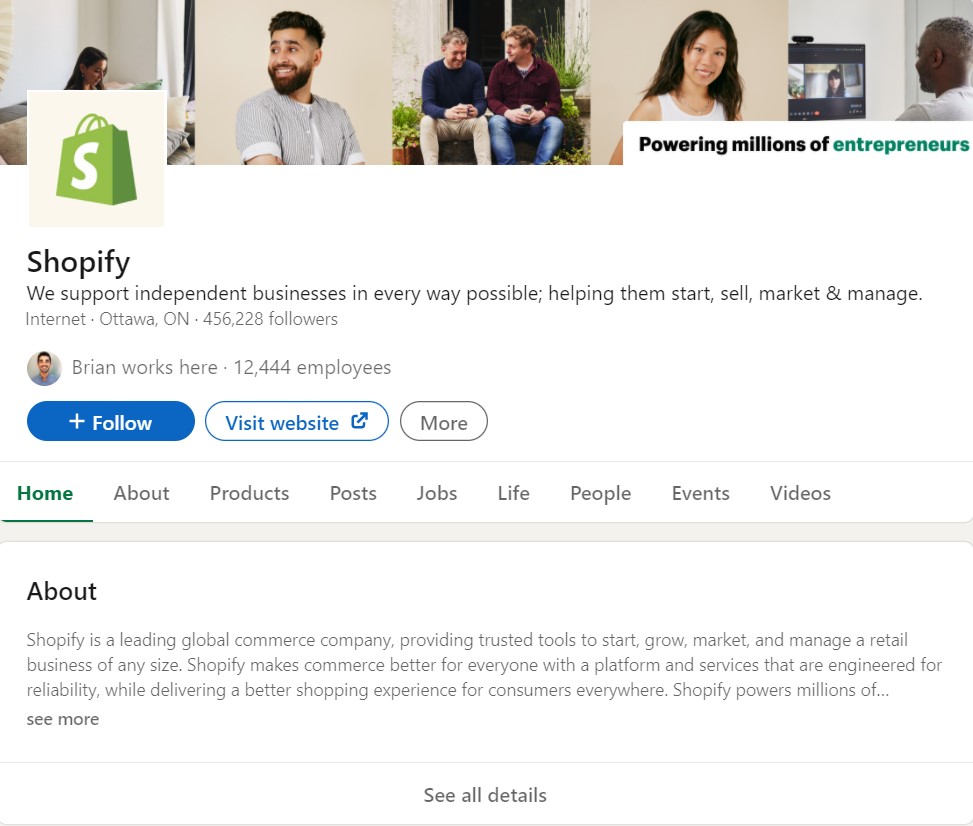
Now let’s take a look at some simple best practices you should be using for your company page.
Whether you’ve had a page for a while and don’t use it or have just opened a brand-new one, these will help boost views.
Fill out all info
Research from LinkedIn shows you get 30% more views if your company page is completed fully.
The more detail you give, the more discoverable your page is and the more quickly potential customers will qualify themselves.
Here are the most important elements to add, but you should fill out every field (even the non-mandatory ones like company size and accreditations):
- Company description: This needs to include a bit about your company, who you serve, and the benefits or results you get for clients. It can be up to 2,000 words and should include keywords for SEO.
- Location: Adding the location of your company aids with local SEO and means you’ll show up in searches that have been limited by location.
- Cover photo: We went over how to utilize your cover photo earlier in the post, but make sure this is a high-quality image (1128 x 191 px).
- Hashtags: Just like any other social media platform, hashtags help to categorize information on LinkedIn and allow people to follow relevant pages. Add up to three relevant hashtags to your company page – these will show up as community hashtags and help you show up in more searches.
Post regularly
Posting different types of content regularly on your company page will keep it showing up consistently in front of potential leads.
But just because it’s a company page doesn’t mean you should only share company news and offers.
Instead, engage your potential customers and foster a sense of community. Your target audience wants to feel engaged and part of your mission, not just like paying customers.
One great way to boost the engagement rate on your company page is with polls. These are an easy way to get feedback from potential customers and to help them feel more involved in the brand conversation.
Pro tip: always add a blank option to polls so people can add their own thoughts and comments – you’ll be surprised the nuggets of gold people drop when you give them the chance.
Sponsor your content
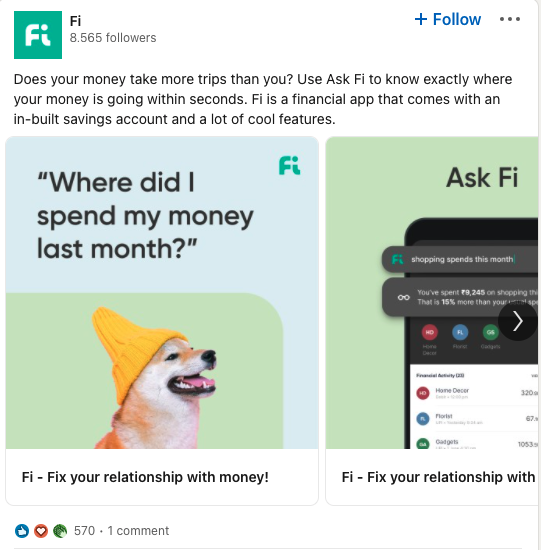
When you sponsor a post on your company page, it’s boosted to people who don’t follow you as well as your normal followers.
You can sponsor single-image posts, videos, carousels, job postings, and event ads.
The goal of sponsored content on a company page is to increase your following. If you get a lot of engagement on a specific post, sponsoring it can help capitalize on that success and get even more engagement.
Create showcase pages
Showcase pages are extensions of your main company profile. These allow you to highlight specific products or initiatives. These show up as “Affiliated Pages” on your company page, and you can post to these just like your normal company page.
If you have different audience segments, showcase pages can help create categories so your different audiences are seeing only the most relevant content.
The only thing you shouldn’t use showcase pages for is location-specific content. Instead, you can geo-tag specific posts on your main page, which will boost SEO.
Share open job opportunities
LinkedIn was founded as a professional social network, so it makes sense this is the place potential employees go when they’re searching for jobs or talent.
If you have an opening in your company, share it on your company page. LinkedIn has dedicated Career Pages for job postings and unlike job boards, LinkedIn gives you more control over the content you add to the job listing, the branding, and lets potential recruits reach out to you directly through DM.
Include your employees
Whenever you share something on your company page (an article, link, video, etc.), you can click the “Notify Employees” link above the post. This will send a notification to all your employees so they can react to it, comment, like, and share it to help boost engagement.
You can even track employee advocacy in your LinkedIn analytics. If you find employee engagement is low, engage them and find out why. If your employees aren’t interested in your content, your customers probably aren’t either.
Having employees positively engaging with company content shows clients that you have a positive company culture and happy employees – things that people look for in companies they do business with.
Keep track of your analytics

Once you start posting regularly on your company page, it’s a great place to find out more about your audience and competitors.
You can access your analytics from your company page by clicking the “Analytics” drop-down menu at the top.
You’ll see follower metrics and your growth over time, as well as follower demographics. This is crucial information for your lead generation efforts.
Do your followers match your target demographic? If there’s a discrepancy, you might need to reevaluate and look into new audiences.
You can also add up to nine different competitors to see how your content is doing in comparison. If you’re not outperforming competitors, do a comparative analysis to see where you’re falling short.
Next Up: What to Post on your Company Page
It’s a straightforward process to get your company page up and running and optimized for visitors. And if you don’t already have a company page, it’s a useful tool for boosting brand awareness and engaging potential leads.
Now you know our LinkedIn company page best practices, it’s time to figure out what to post so you can create an engaging content calendar.
Head to our guide on what to post on LinkedIn to boost lead gen to learn more.



 Using LinkedIn Trending for Lead Generation
Using LinkedIn Trending for Lead Generation 
